The Overview Area
The overview area shows any applied filters and sorting. You can rearrange rows and columns, drill up or down, and provide context for the work area.
A set selected in either the crosstab or in the overview area is also selected in the other.
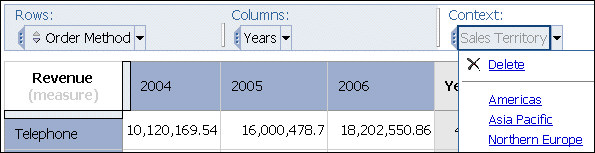
Rows and Columns
Each box in the Rows area and Columns area represents one or more sets in the crosstab. Stacked sets appear as a single box labeled Combination. A selection-based set appears as a box with (list) appended to the label.
For information about stacked sets, see Crosstab layouts. For information about selection-based sets, see Sets.
If the crosstab contains nested rows or nested columns, you can drag the boxes that represent the items in the overview area to quickly change the nesting order.
Each box in the Rows area and Columns area also reflects the details shown in the work area. For example, when you change the number of visible items in the crosstab, the same number are shown in the Rows or Columns list.
You can also use the lists to drill up or down.
Context
The context you specify applies as a whole to the work area. For example, you can drag Sales Territory from the Insertable Objects pane to the context area. When you click a specific territory from the list, the values in the crosstab change to represent data for that territory.
For information about using context as a filter, see Filter values using context.
