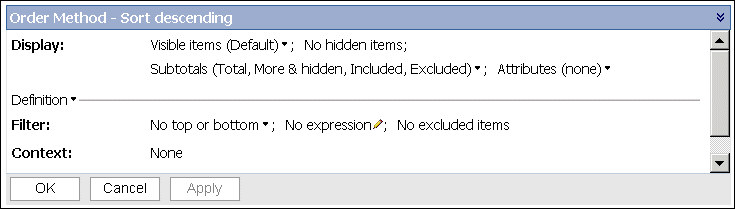The Properties Pane
You can also use the properties pane to make several changes and apply them at the same time, instead of running different commands. For example, you can
- specify the number of items to show
- create a user-defined filter
- sort data
- unhide data
If you select a set, the properties pane shows you the displayed properties, such as subtitles and the number of visible items, and undisplayed properties, such as filters and calculations, for that set. If you click elsewhere in the crosstab, the properties pane shows you the properties for that crosstab, such as the default measure, links to rows and columns, any existing context, and selected report options.
To open or close the properties pane, click the upward pointing
chevron  or the downward pointing
chevron
or the downward pointing
chevron  on the right side of the pane.
on the right side of the pane.
This shows how the open properties pane appears when you select a set and open the properties pane.