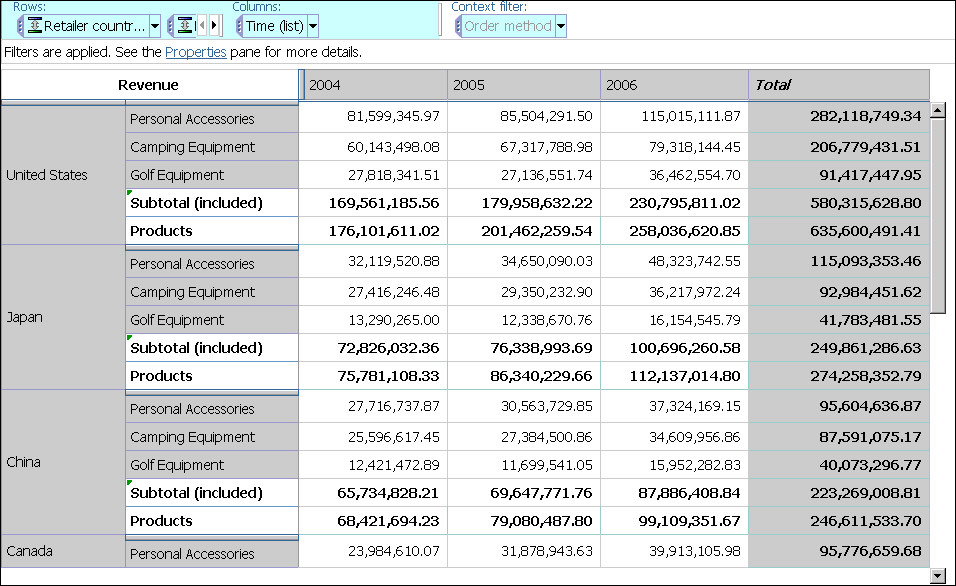Example - Find Your Top or Bottom Performers
In this topic, you learn how to find the top
three products within each of the top five markets by revenue. The
items returned for each of the top counts change when you change the
default measure or add a context filter.
You want to know the answers to these questions:
- What are the top five markets by revenue?
- What are the top three products in each of the top five markets?
- What is the effect of changing the measure or filter criteria?
If you need more help, see Insert All the Items of a Level, Limit Data to Top or Bottom Values, and Filter values using context.