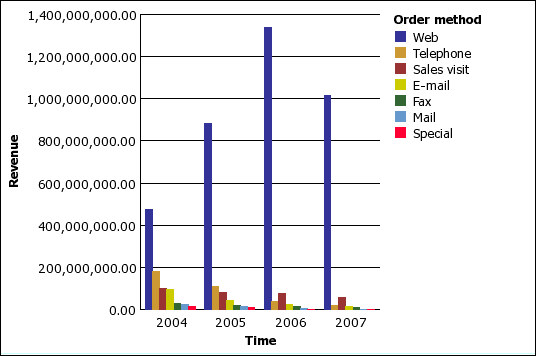You are a business analyst at the Sample Outdoors
Company, which sells sporting equipment. You are asked to analyze
the consequences of discontinuing the fax and mail order methods,
which are expensive to process.
You want to see if
revenues for these methods are growing or declining.
Before
you can try this example, you must set up the sample packages that
come with IBM® Cognos® Business Intelligence. For more information,
see the IBM Cognos Business Intelligence Administration
and Security Guide.
Procedure
- Open the Order Methods Revenue analysis.
- In the crosstab, select Order Method.
- Click the sort button
 on the toolbar, and then click Sort
by values, Descending.
on the toolbar, and then click Sort
by values, Descending. You can see that
mail and fax orders are not major contributors to sales. Now you want
to see if the trend of mail and fax orders is increasing or decreasing
over time.
- Drag Time from the Time folder
and replace Retailers.
You want to visually emphasize
the revenue trend, so you create a chart.
- Click the chart button
 on the toolbar.
on the toolbar.
- Click Column chart, standard.
You can see that the rate of growth for the mail and fax
order methods is unsatisfactory compared to other methods.
- Save the analysis. In the Name box,
type
Order Methods Trend
- Leave the default destination folder as Public
Folders, and click OK.
Results
You now have more information for further analysis. For
example, you can rank the order methods.

 on the toolbar, and then click
on the toolbar, and then click 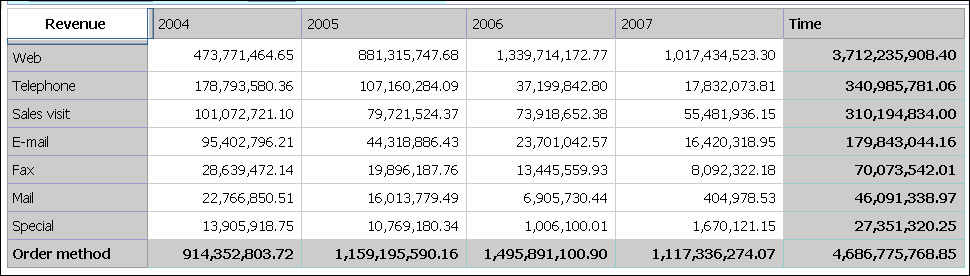
 on the toolbar.
on the toolbar.