Building IBM Cognos Business Intelligence Applications
The lifetime of an IBM Cognos Business Intelligence application can be months, or even years. During that time, data may change and new requirements appear. As the underlying data changes, authors must modify existing content and develop new content. Administrators must also update models and data sources over time. For more information about using data sources, see the IBM Cognos Business Intelligence Administration and Security Guide and the IBM Cognos Framework Manager User Guide.
In a working application, the technical and security infrastructure and the portal are in place, as well as processes for change management, data control, and so on. For information about the workflow associated with creating IBM Cognos BI content, see the IBM Cognos Architecture and Deployment Guide. For additional information, see the IBM Cognos Solutions Implementation Methodology toolkit, which includes implementation roadmaps and supporting documents. Information about the toolkit is available on the IBM Support Portal (http://www.ibm.com/support/).
The following graphic provides an overview for how to use IBM Cognos BI to build applications across all of your IBM Cognos BI components.
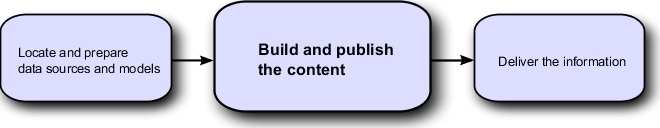
- Locate and prepare data sources and models
IBM Cognos BI can report from a wide variety of data sources, both relational and dimensional. Database connections are created in the Web administration interface, and are used for modeling, for authoring, and for running the application.
To use data for authoring and viewing, the business intelligence studios need a subset of a model of the metadata (called a package). The metadata may need extensive modeling in Framework Manager.
- Build and publish the content
Reports, scorecards, analyses, workspaces, and more are created in the business intelligence studios of IBM Cognos BI. Which studio you use depends on the content, lifespan, and audience of the report, and whether the data is modeled dimensionally or relationally. For example, self-service reporting and analysis are done through IBM Cognos Workspace Advanced, IBM Cognos Query Studio, and IBM Cognos Analysis Studio, and scheduled reports are created in IBM Cognos Report Studio. Report Studio reports and scorecards are usually prepared for a wider audience, published to IBM Cognos Connection or another portal, and scheduled there for bursting, distribution, and so on. You can also use Report Studio to prepare templates for self-service reporting.
- Deliver and view the information
You deliver content from the IBM Cognos portal or other supported portals, and view information that has been saved to portals, or delivered by other mechanisms. You can also run reports, analyses, scorecards, and more from within the business intelligence studio in which they were created.
For information about tuning and performance, see the IBM Cognos Business Intelligence Administration and Security Guide and http://www.ibm.com.
