The IBM Cognos Business Intelligence lineage tool
The business view displays high-level textual information that describes the data item and the package from which it comes. This information is taken from IBM Cognos Connection and the IBM Cognos Framework Manager model.
The technical view is a graphical representation of the lineage of the selected data item. The lineage traces the data item from the package to the data sources used by the package.
When you click an item, its properties appear below it. If you click an item in the Package area, you see the model properties of the item. If you click an item in the Data Sources area, you see the data source properties of the item.
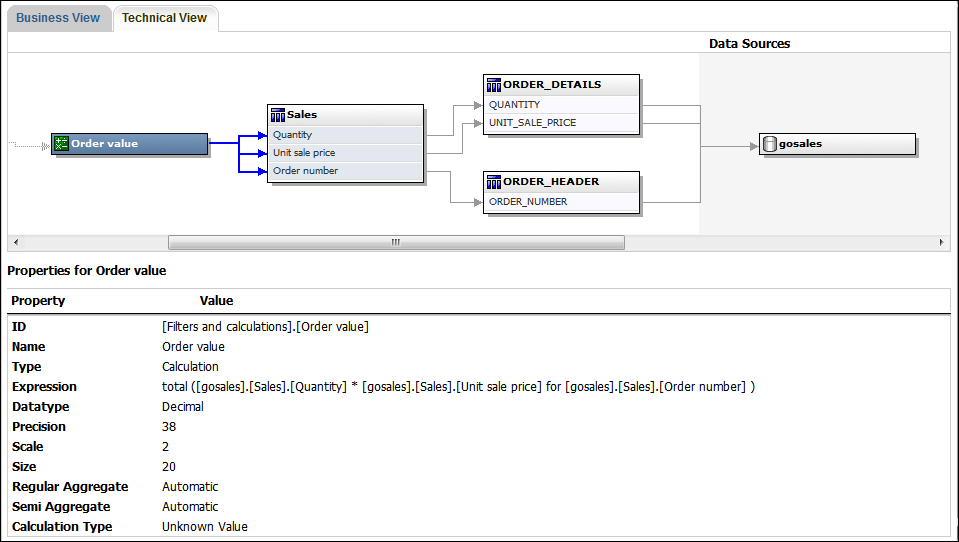
You can also view lineage information in IBM Cognos Viewer after you run a report. For example, you can click a cell in a crosstab to see how the cell value was calculated. To view lineage information in IBM Cognos Viewer, right-click an item in the report and then click Lineage. If you or an administrator runs a saved report with the IBM Cognos BI lineage tool, both the business view and the technical view are visible. Report consumers can see only the business view. In addition to the Package and Data Sources areas, a Report area exists when looking at the technical view.
