Incorrect Results in Summaries When Using OLAP Data Sources
This occurs because for clauses require access to the detail rows of the fact table. OLAP data sources do not have detail rows.
For example, this report uses a dimensionally-modeled relational (DMR) data source and contains the following summaries:
- mx: maximum ([Revenue] for [Year (ship date)])
- mx2: maximum (Aggregate([Revenue]) for [Year
(ship date)])Figure 1. Example list report that uses a dimensionally-modeled relational data source and revenue for four years
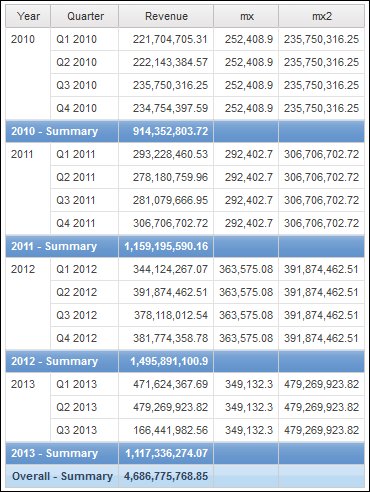
Notice that the mx and mx2 values are different, where mx2 is based on visible data, but mx is not. This result is correct.
The following report uses an OLAP data source and contains the same summaries.
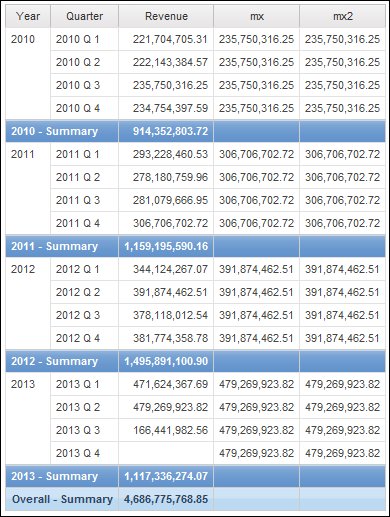
In the example report, mx and mx2 values are now the same. Both summaries are based on visible data. The mx value is incorrect.
Incorrect results also appear for footer summaries.
To avoid this problem, when using OLAP data sources, ensure that the parameter that precedes the for clause is an aggregate function.
