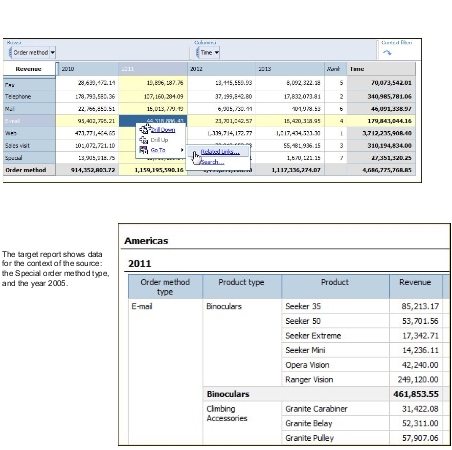Example - Drill Through Between OLAP Reports in the Same Package
Both of these reports exist as samples in the Sales and Marketing (cube) package. The reports are both based on the same package, so the data is conformed. For more information, see Conformed Dimensions. You decide to use a parameterized drill-through definition for greater control, because prompt parameters exist in the target already.
You also decide to restrict the scope of access to the drill-through target, so it that it is only available to a report in the source package that uses the measure Revenue. This means that any reports created in the package will see this drill-through definition if they contain the measure Revenue. If the source report does not contain order year or order method, then users will be prompted for values for those parameters when the drill-through target is run.
You must have the IBM Cognos Business Intelligence samples from the deployment zip file IBM_Cognos_DrillThroughSamples installed to follow this exercise. If you want to check the target report, you must have access to Report Studio.
The following figure shows the target report with data for the context of the source, which is the revenues for various products.