Login Page
The default login page has three sections: header,
prompt, and footer. Each section and any elements within a section,
if they exist, can be customized.
Figure 1. Login page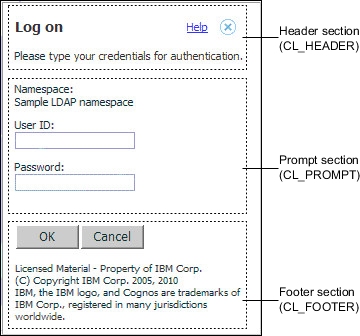
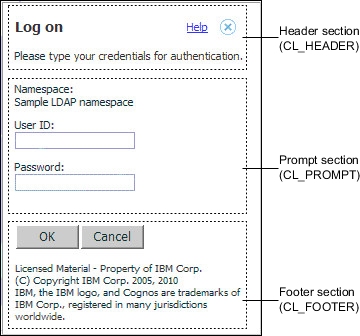
You assemble and customize the login page using a template. The template specifies which sections appear in the login page and allows you to customize elements within a section, such as the input fields. You can also modify the style of the login page by modifying existing CSS classes.
For information about setting up the login template, see Set Up and Configure a Login Page.
For information about customizing the login page, see Customizing the Login Page.
