The Retrieved Items Node
During a session in IBM® Cognos® Analysis
Studio, you might retrieve data items that are not visible in the
source tree. You can view these data items by using the retrieved
items node.
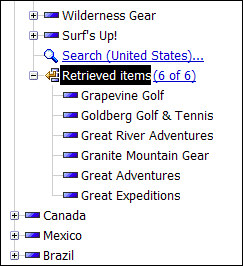
There are different ways you might retrieve more items than can be shown in the source tree. For example:
- You search to find all retailers that begin with a specific letter. When you have expanded the retailer level to show the maximum of 50 items in the source tree, you click the Search icon and enter your search criteria. The retrieved items that are not visible in the source tree appear under the Retrieved items node.
- You insert a level into a crosstab. If the number of items in
the level exceeds the number that can be shown in the source tree,
the items above the allowable number appear under the Retrieved items
node.
For information about inserting a level, see Insert All the Items of a Level.
This list only persists while your session is active. You can right-click the retrieved items node to sort the items in ascending or descending order.
