Create an Item-Based Calculation
Calculation results are not stored in the underlying data source. Instead, IBM® Cognos® Analysis Studio reruns the calculation each time you view the analysis. The results are always based on the most current data in the data source.
An item-based calculation that you create has no inherent aggregation rule. Because sum is the most common aggregation rule, Analysis Studio provides the sum aggregation rule to calculations so that the appropriate solve order occurs.
If you have several calculations in a crosstab, you should be aware of the default solve order.
You cannot use addition calculations or aggregation calculations that refer to different hierarchies from the same dimension.
Cells show
"--" (two dashes) rather than a value in calculations that use nonadditive
measures such as count or average. Nonadditive measures are distinguished
by a nonadditive measure icon ![]() in the source tree.
in the source tree.
Procedure
Results
The calculated results appear in a new row or column after the last item used as an operand in the calculation, except when calculating measure items. When you calculate measure items, the calculated results appear in a new row or column as the last item.
To make the name of the calculated row or column more meaningful, or to avoid a default heading name which is too long, type a new name in the Name box.
To edit a calculation, right-click the calculated row or column and click Edit this Calculation.
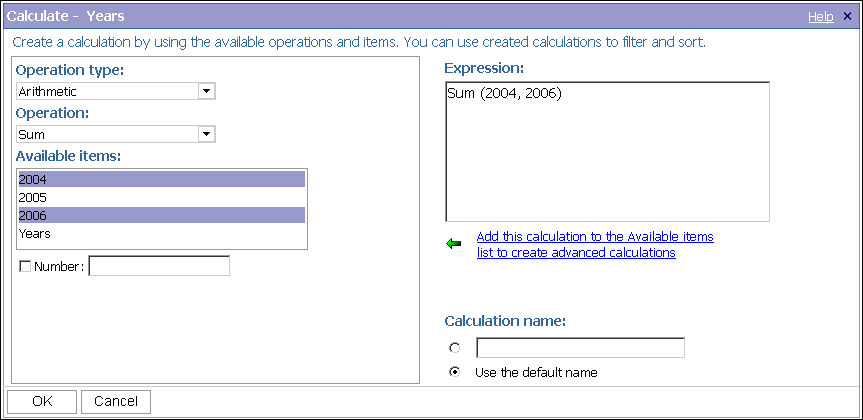

 on the toolbar.
on the toolbar.